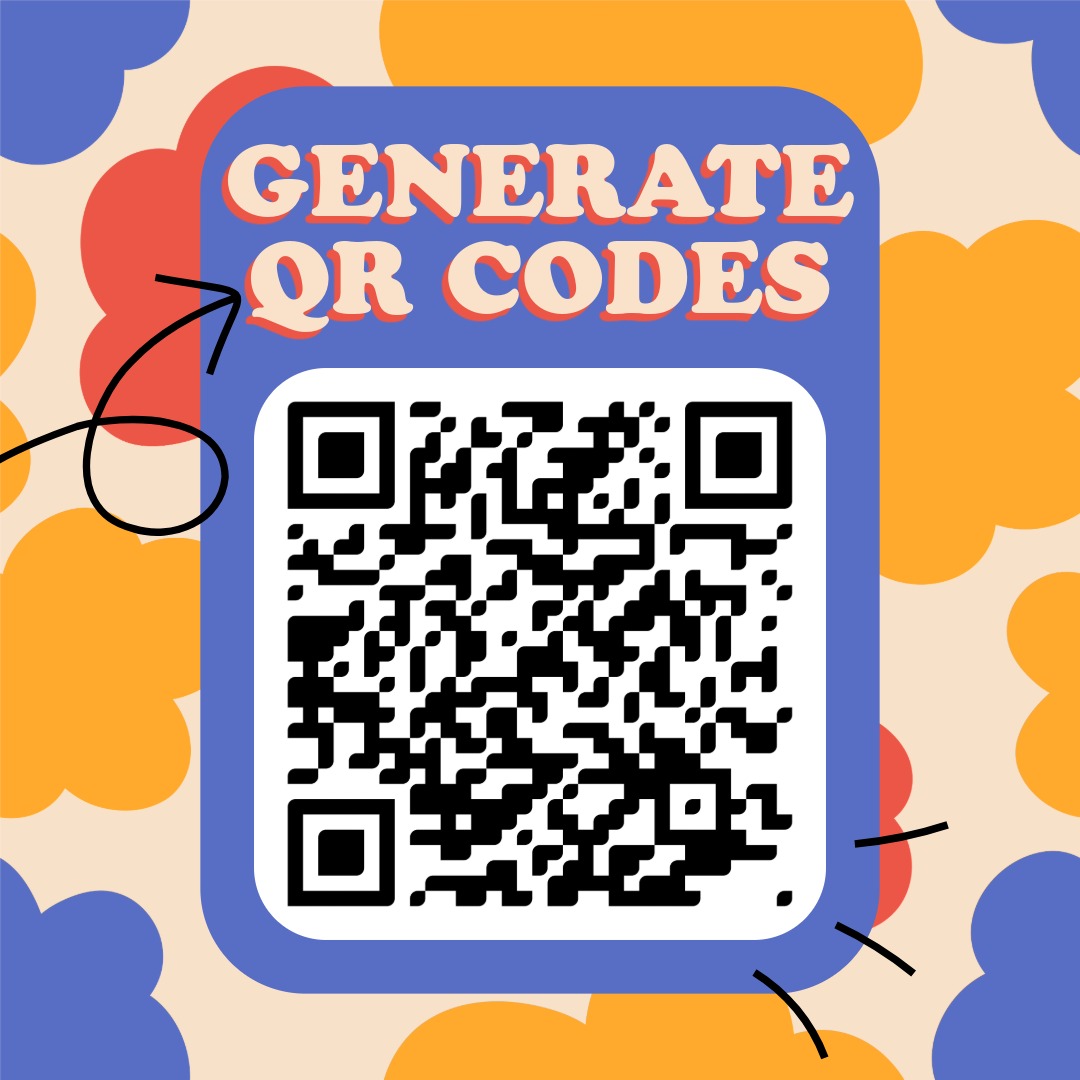HTML Character Encoding (charset)
Character encoding (charset) defines how the browser interprets the text on the page. If incorrectly set, accented or non-Latin characters may display incorrectly.
What Is Character Encoding?
Character encoding is a standardized system that assigns a number to every character. The most popular standard today is UTF-8.
The Importance of UTF-8
UTF-8 is the most widely used character encoding on the web because it supports all world languages. Its use is highly recommended in all HTML documents.
html
<head>
<meta charset="UTF-8">
</head>Other Encodings
ISO-8859-1 (Latin-1) used to be popular, but UTF-8 has largely replaced it.
html
<meta charset="ISO-8859-1">Why Is Proper Charset Important?
Incorrect encoding can cause text to display improperly — such as turning into question marks or strange symbols.
Practical Example
In the following example, multiple language characters are displayed within a UTF-8 encoded HTML document.
html
<!DOCTYPE html>
<html>
<head>
<meta charset="UTF-8">
<title>Character Encoding Example</title>
</head>
<body>
<p>Árvíztűrő tükörfúrógép — 日本語 — русский</p>
</body>
</html>Encoding Tips
Always include <meta charset="UTF-8"> at the start of your <head>. This ensures correct display of international characters.
Common Mistakes
Many developers forget to set encoding or place the meta tag too late. This is especially problematic if the file is saved in a different format.
What Is BOM?
The BOM (Byte Order Mark) is a hidden character at the beginning of a file that can indicate the character encoding. For UTF-8, it’s not necessary and may even cause display issues.
How to Check Encoding?
You can check a file's encoding in your text editor settings or using your browser's developer tools. If issues arise, make sure the file is saved in UTF-8 format.
✨ Ask Lara — your AI study partner
Unlock personalized learning support. Lara can explain lessons, summarize topics, and answer your study questions — available from the Go plan and above.
Lara helps you learn faster — exclusive to ReadyTools Go, Plus, and Max members.