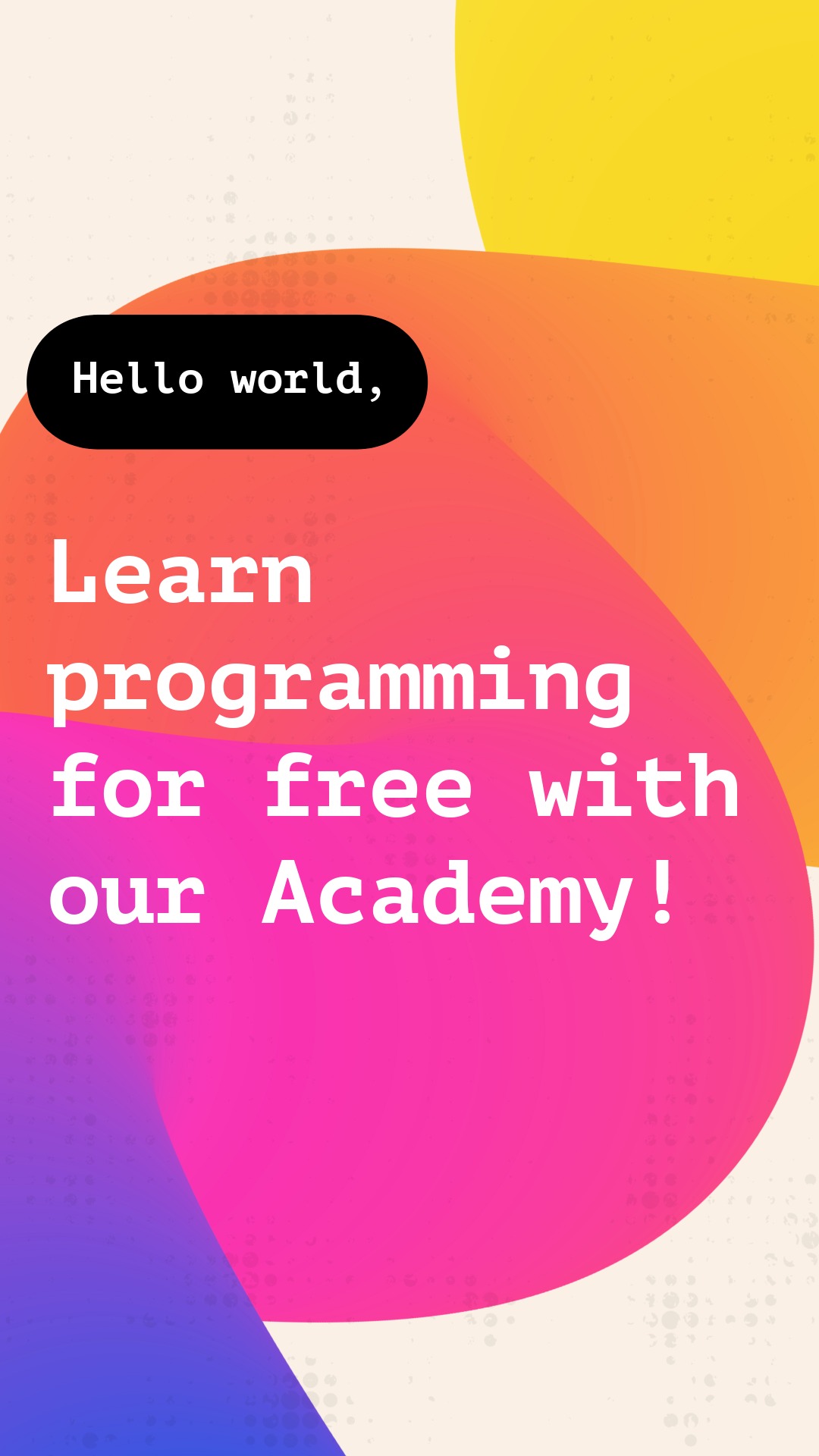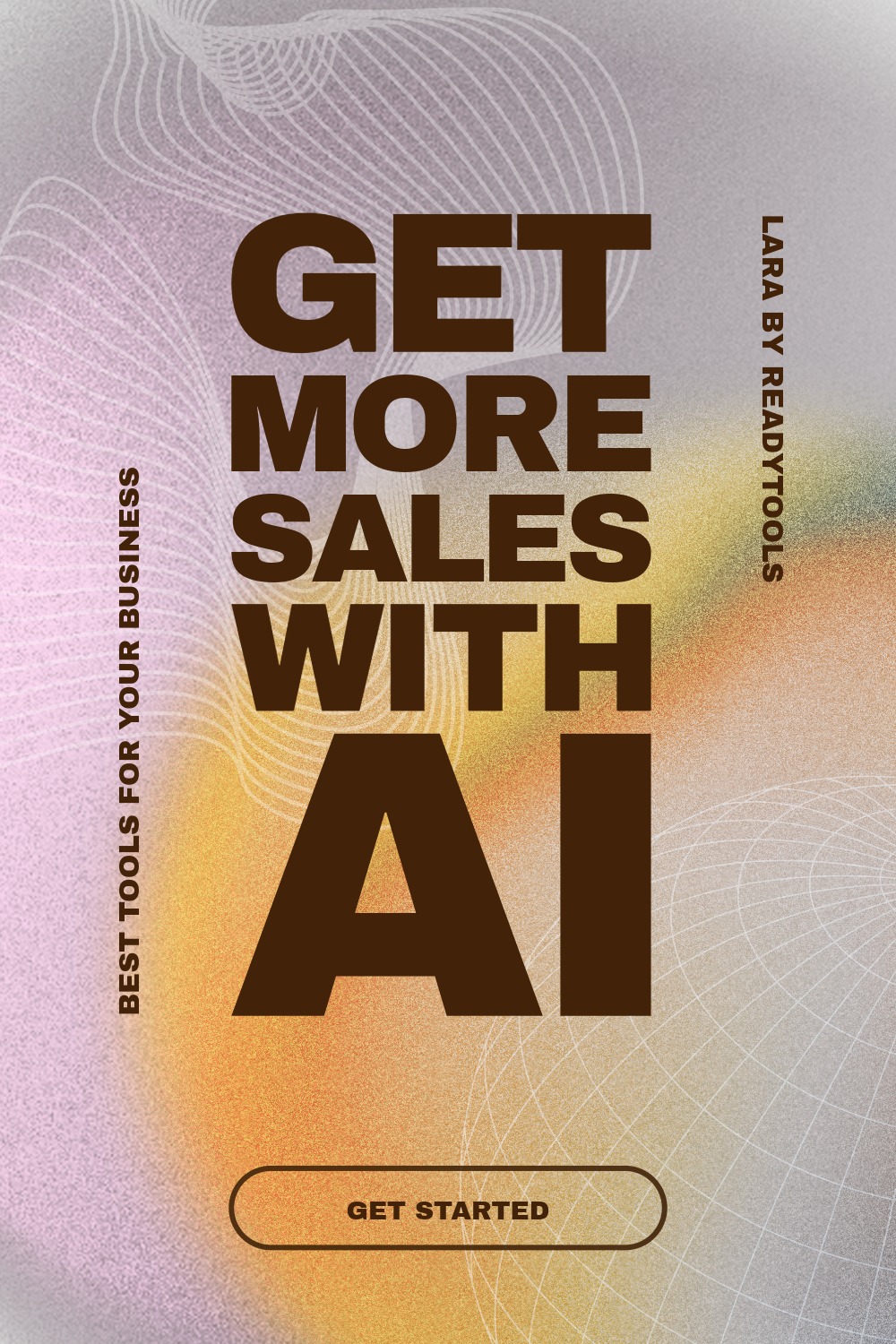The <head> Section in HTML
The <head> section contains all the information that the browser, search engines, or other tools need to know about the webpage — but it’s not visible to visitors.
The <title> Element
This defines the title of the page shown on the browser tab. It’s also important for SEO since search engines use it as the page title in results.
html
<title>My First Website</title>Meta Elements
Meta elements contain metadata about the page, such as character encoding, description, or mobile settings. They aren’t visible to users but are essential for proper functioning.
html
<meta charset="UTF-8">
<meta name="description" content="Personal blog about HTML learning.">
<meta name="viewport" content="width=device-width, initial-scale=1.0">Linking Stylesheets with <link>
The <link> element lets us attach external stylesheets, such as CSS files. It’s one of the most commonly used elements in the <head>.
html
<link rel="stylesheet" href="styles.css">Loading Scripts with <script>
JavaScript files can be loaded using the <script> element. While it’s best practice to place scripts at the end of the page, sometimes it’s necessary to include them in the <head>, such as for early initialization.
html
<script src="main.js"></script>A Typical <head> Structure
The example below shows a typical <head> block, containing basic meta, link, script elements, and the title.
html
<head>
<meta charset="UTF-8">
<meta name="viewport" content="width=device-width, initial-scale=1.0">
<title>Learning HTML</title>
<link rel="stylesheet" href="style.css">
<script src="main.js"></script>
</head>Best Practices
Always use appropriate character encoding (e.g., UTF-8), define the viewport for mobile devices, use informative titles, and if possible, include concise, meaningful meta descriptions.
✨ Ask Lara — your AI study partner
Unlock personalized learning support. Lara can explain lessons, summarize topics, and answer your study questions — available from the Go plan and above.
Lara helps you learn faster — exclusive to ReadyTools Go, Plus, and Max members.