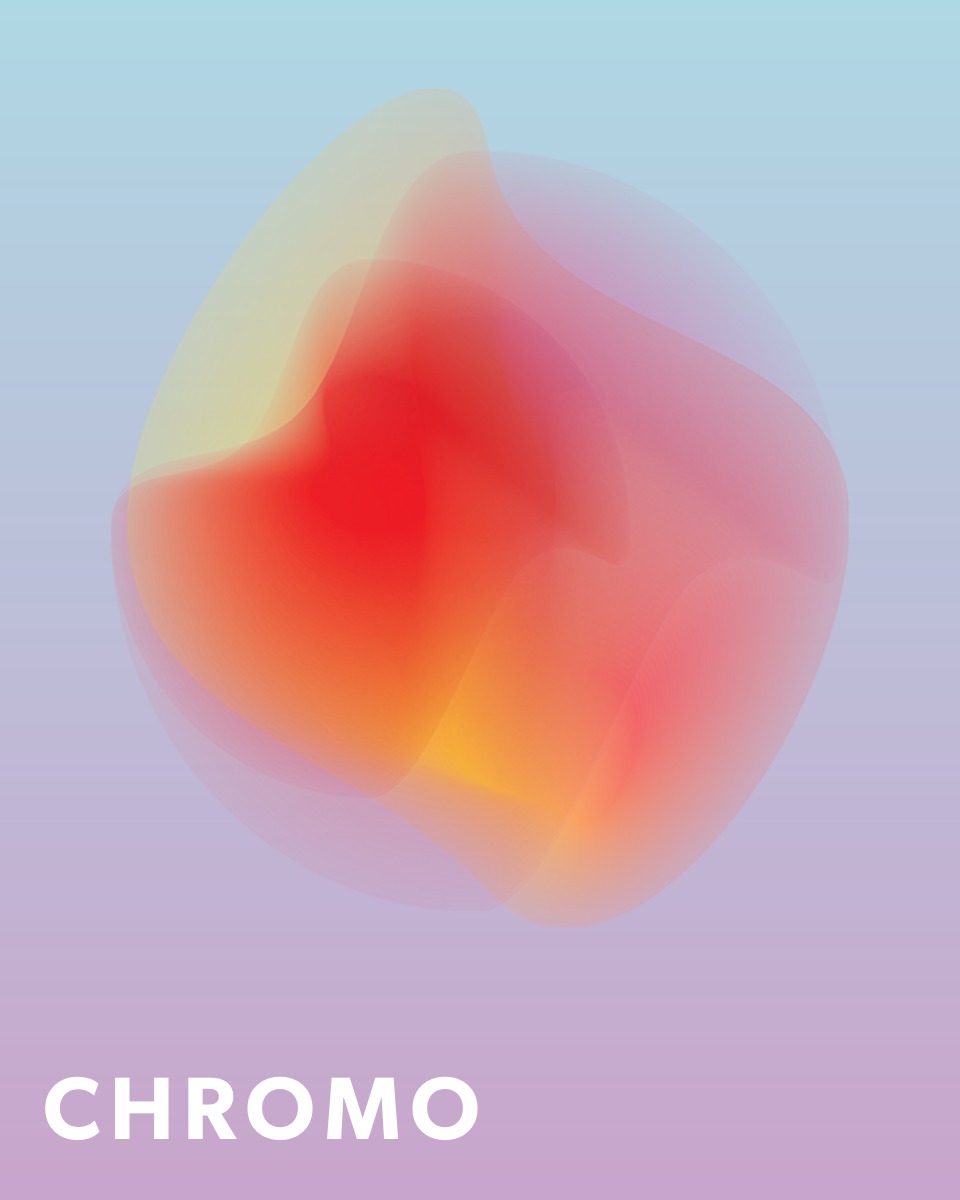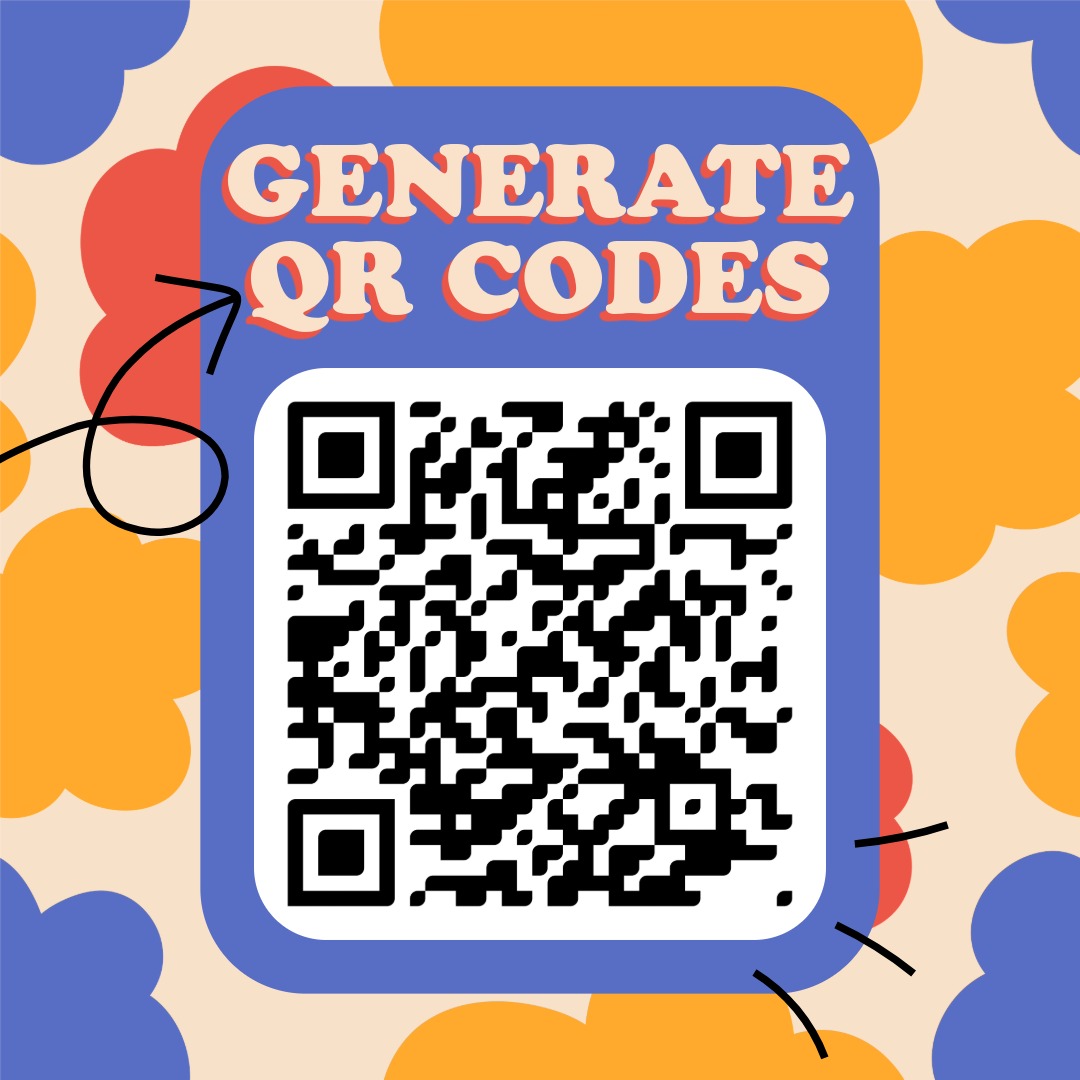HTML vs XHTML
Both HTML and XHTML describe the structure of web pages, but follow different rule sets. Learn the differences and when to use each.
Key Differences
HTML has a loose syntax and often tolerates errors. XHTML is stricter and based on XML, where errors can cause issues. Here are some key differences:
| HTML | XHTML |
|---|---|
| Not all elements must be closed. | All elements must be explicitly closed. |
| Attribute values may omit quotes. | All attributes must have quoted values. |
| Case sensitivity does not matter. | Case sensitivity matters due to XML. |
| Short tags are allowed (e.g., <br>). | Self-closing tags are required (e.g., <br />). |
HTML and XHTML Examples
HTML Example (lenient)
html
<!DOCTYPE html>
<html>
<head>
<title>HTML Example</title>
</head>
<body>
<img src="image.jpg">
<br>
</body>
</html>XHTML Example (stricter)
html
<?xml version="1.0" encoding="UTF-8"?>
<!DOCTYPE html PUBLIC "-//W3C//DTD XHTML 1.0 Strict//EN"
"http://www.w3.org/TR/xhtml1/DTD/xhtml1-strict.dtd">
<html xmlns="http://www.w3.org/1999/xhtml">
<head>
<title>XHTML Example</title>
</head>
<body>
<img src="image.jpg" alt="Image" />
<br />
</body>
</html>Which One Should You Use?
Today, most websites use HTML5 because it's more modern, faster, and better supported by browsers. XHTML is typically used in environments requiring formal XML compatibility, such as data processing.
✨ Ask Lara — your AI study partner
Unlock personalized learning support. Lara can explain lessons, summarize topics, and answer your study questions — available from the Go plan and above.
Lara helps you learn faster — exclusive to ReadyTools Go, Plus, and Max members.