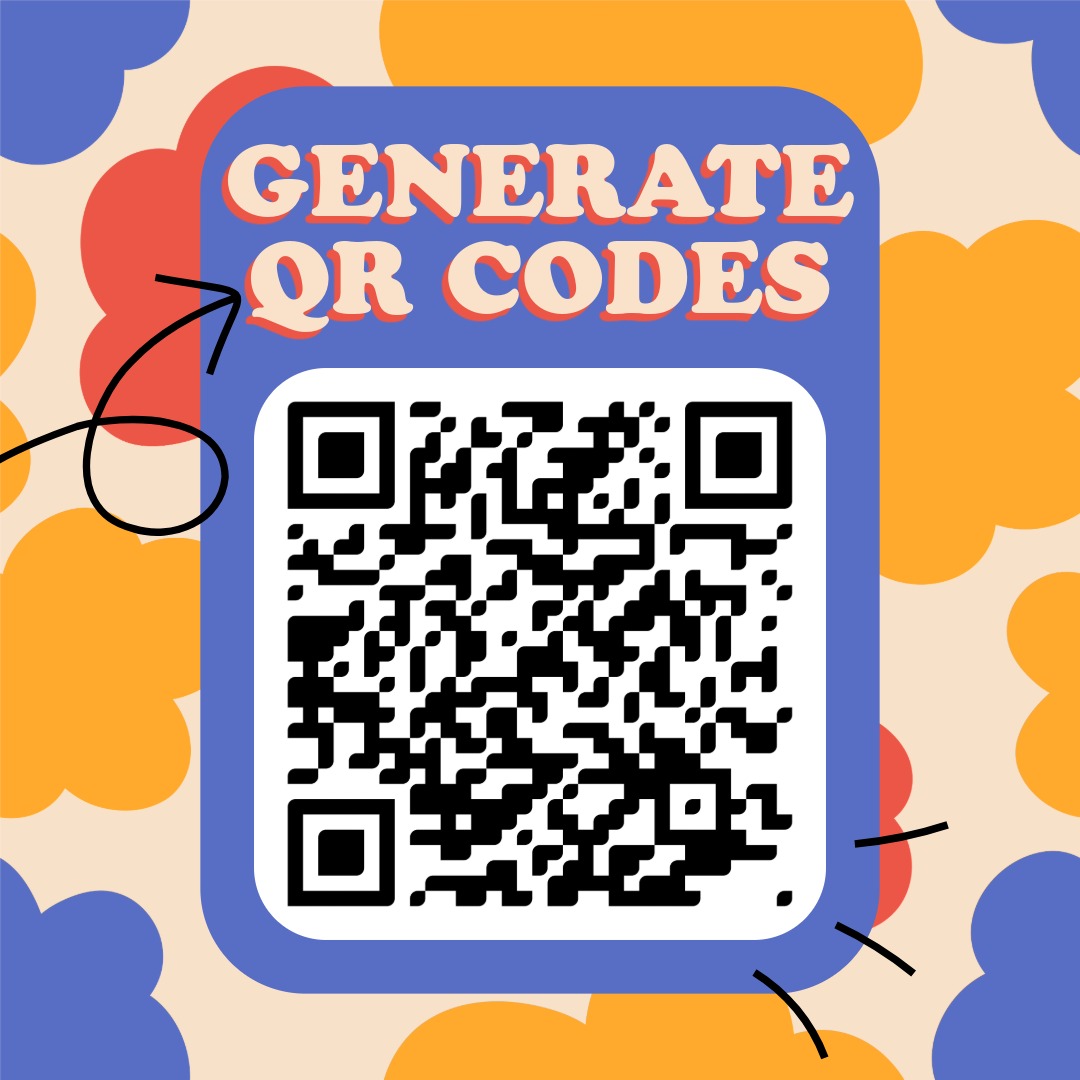CSS Clip-path
The CSS <clip-path> property allows an element to be visible only within a certain area. In other words, we can cut or mask the element with different shapes such as circles, ellipses, or polygons.
Basics of clip-path
The <clip-path> property defines which parts of the element are visible. For example, we can crop an image into a circle using the circle() function.
Simple examples
With clip-path, we can create any simple or complex shape. Here are some common uses with images and div elements.
Complex shapes and ellipses
With the ellipse() and polygon() functions, we can create more complex shapes. These are especially useful in modern designs where visual emphasis is needed.
Tips for using clip-path
Clip-path is a powerful tool, but browser support and performance must be considered.
- Test different shapes across browsers, as differences may occur.
- Use simple shapes on mobile for better performance.
- Combine clip-path with animations for striking effects.
✨ Ask Lara — your AI study partner
Unlock personalized learning support. Lara can explain lessons, summarize topics, and answer your study questions — available from the Go plan and above.
Lara helps you learn faster — exclusive to ReadyTools Go, Plus, and Max members.