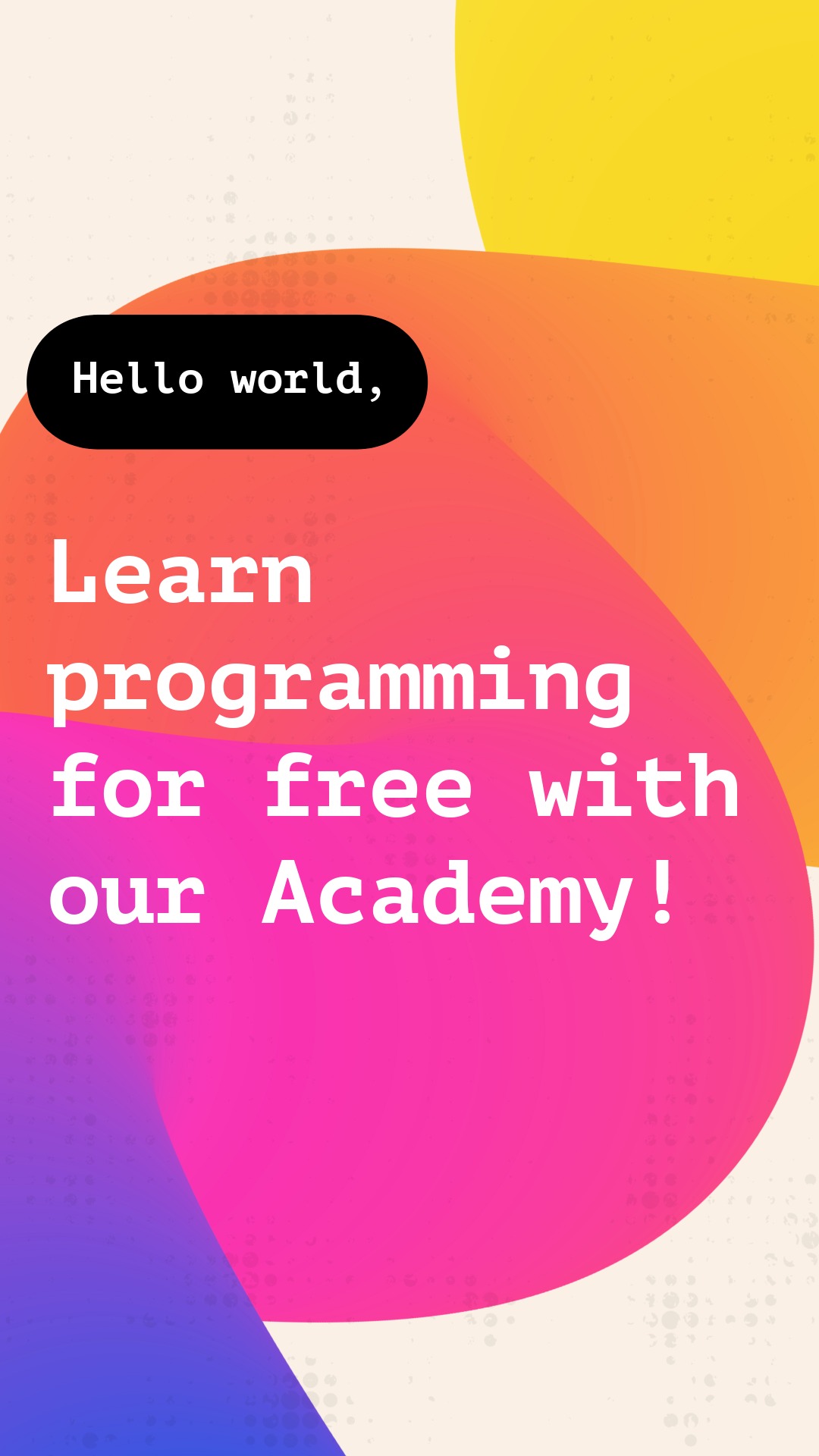CSS Masking
CSS masking allows you to use images, shapes, or gradients to hide or reveal certain parts of an element. This is a highly creative technique often used in modern web design for visual effects and attention-grabbing solutions.
Using masks with images
The simplest approach is to use an image as a mask. Transparent areas of the image hide the underlying content, while opaque areas make it visible.
In this example, the Hungarian flag image is used as a mask, defining which parts of the text and box remain visible.
Masking text with an image
CSS allows applying an image or gradient directly onto text using masking. For this, background-clip and text-fill-color properties are used.
In this example, the word 'Hungary' uses a background image as a mask, making the picture appear inside the letters.
Tips for CSS masking
Masking is a great way to enhance the visual experience of a website, but it is important to pay attention to performance and compatibility.
- Use optimized, small-size images for masks to preserve performance.
- Always check browser compatibility, as some properties may require prefixes (-webkit).
- Combine masks with other CSS techniques such as animations or blend modes to enhance visuals.
✨ Ask Lara — your AI study partner
Unlock personalized learning support. Lara can explain lessons, summarize topics, and answer your study questions — available from the Go plan and above.
Lara helps you learn faster — exclusive to ReadyTools Go, Plus, and Max members.