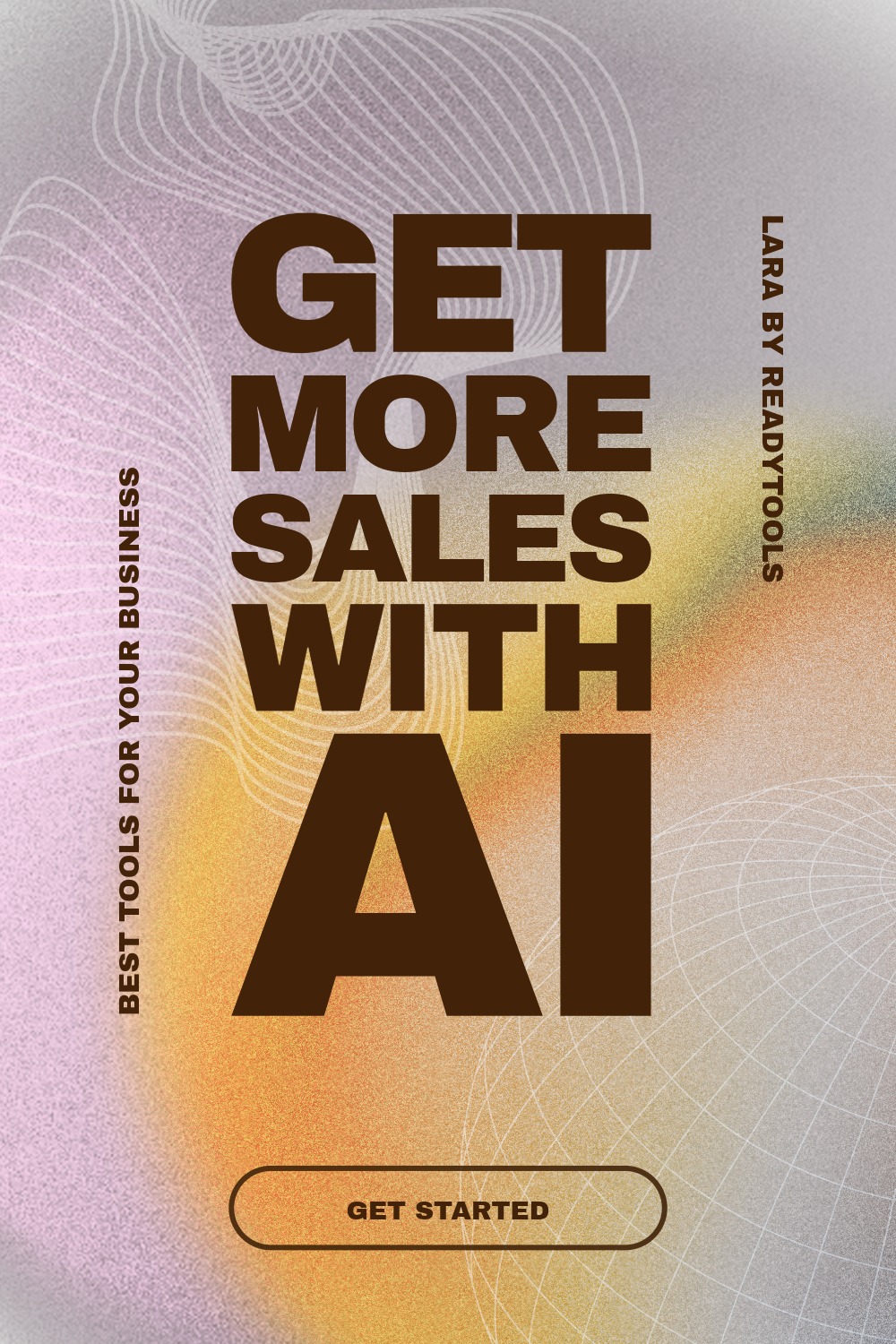How to Use CSS
CSS can be included in HTML documents in several ways. The inline, internal, and external solutions all offer different advantages. Understanding them helps in choosing the right method.
Inline CSS
Inline CSS is defined directly in the element’s style attribute. It is quick and simple, but not recommended for large projects as it is hard to maintain.
Internal CSS
Internal CSS is defined in the <head> section of the HTML document, between <style> tags. Useful in small projects or during testing.
External CSS
External CSS is located in a separate file, linked to the HTML document with the <link> tag. This is the best solution for larger websites, as it clearly separates content from style.
Tips for Including CSS
Each method has its place, but in most cases external CSS is the best choice. Here are some recommendations for use:
- Use external CSS files for code reusability.
- Avoid excessive use of inline styles as it reduces readability.
- Internal CSS can be good for prototypes, but switch to external in the long term.
✨ Ask Lara — your AI study partner
Unlock personalized learning support. Lara can explain lessons, summarize topics, and answer your study questions — available from the Go plan and above.
Lara helps you learn faster — exclusive to ReadyTools Go, Plus, and Max members.