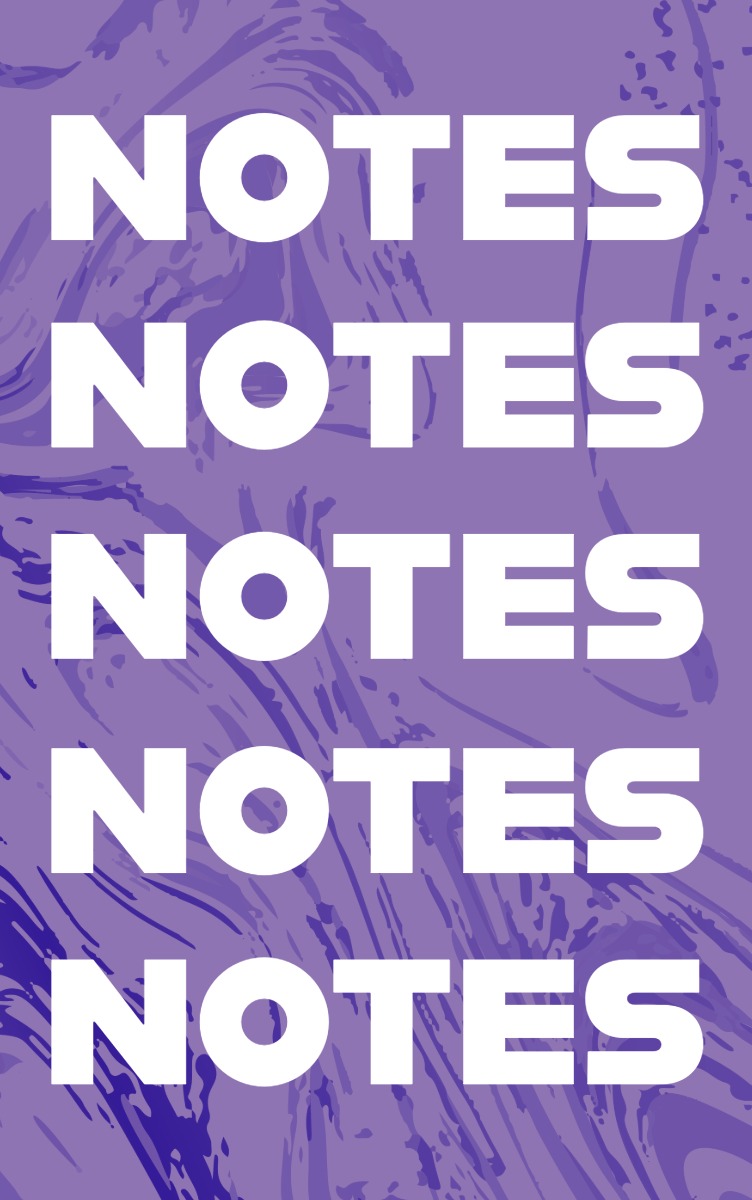CSS Layout Practices
Modern website layouts come with many challenges, so it is important to apply best practices. CSS provides the tools to create responsive, flexible, and user-friendly layouts.
Basic container and structure
For a basic layout, it is useful to define a central container that determines the content’s width, margin, and padding. This ensures that content appears centered and looks good on all screens.
The following example shows how to build a basic container with header, main, and footer elements.
Grid-based layout
CSS Grid allows us to arrange content flexibly into multiple columns or rows. With this, we can easily create modern page structures such as two- or three-column layouts.
This example shows a simple two-column grid layout, where one column is a sidebar and the other is the main content.
Tips for layout practices
When designing layouts, responsiveness and user experience must always be considered.
- Always use a mobile-first approach when writing media queries.
- A combination of grid and flexbox is often an ideal solution.
- Test layouts across different browsers and screen sizes for a consistent experience.
✨ Ask Lara — your AI study partner
Unlock personalized learning support. Lara can explain lessons, summarize topics, and answer your study questions — available from the Go plan and above.
Lara helps you learn faster — exclusive to ReadyTools Go, Plus, and Max members.