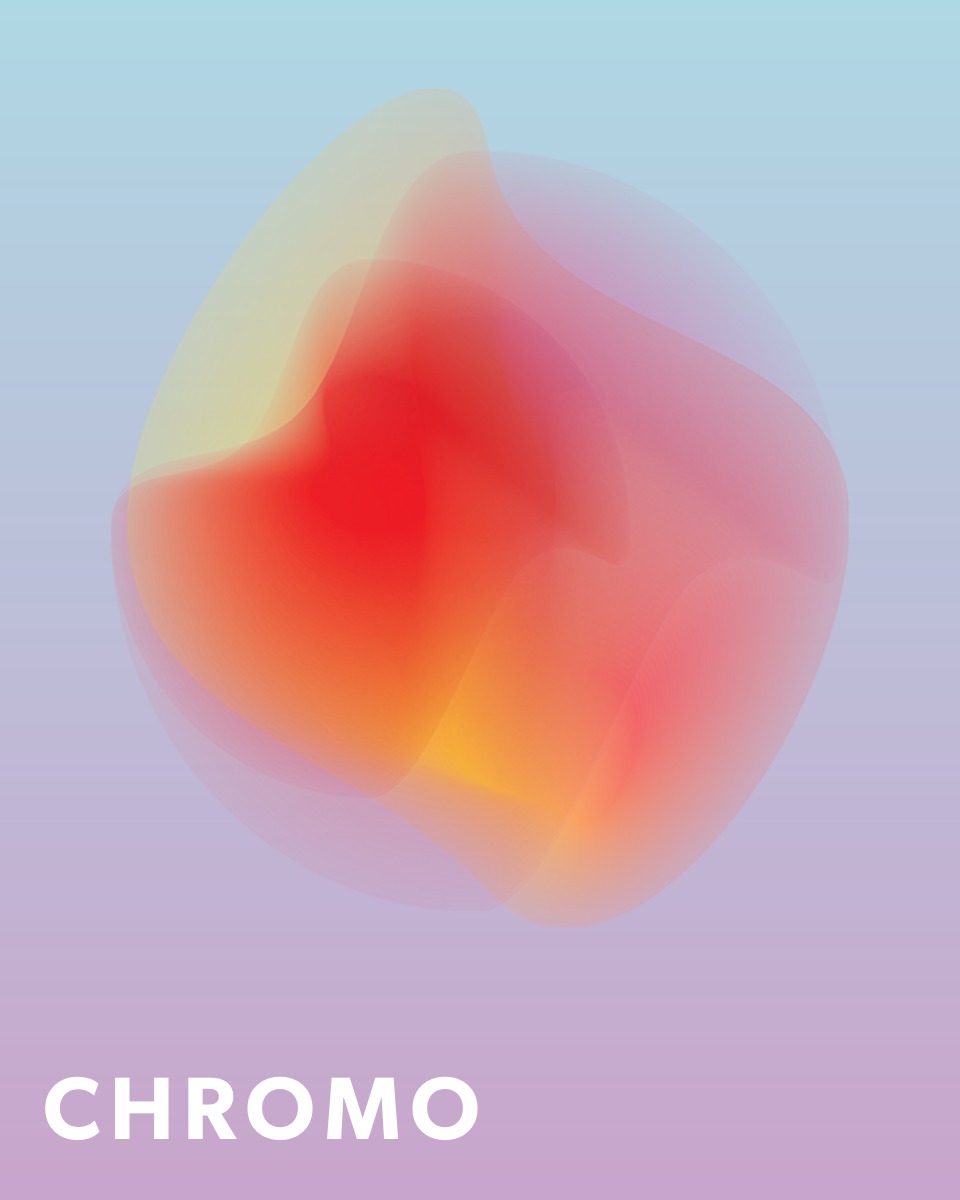Colors in CSS
CSS allows us to set colors for elements in different ways. We can use color names, HEX codes, RGB/RGBA values, and HSL/HSLA formats.
Using Color Names
CSS recognizes more than 140 predefined color names, such as 'red', 'blue', 'green'. These provide a quick and easily understandable solution.
HEX Colors
HEX codes contain the red, green, and blue components of a color. Format: #RRGGBB, where each component is a hexadecimal number between 00 and FF.
RGB and RGBA Colors
The RGB color model defines color by mixing red, green, and blue. RGBA adds an alpha channel that defines transparency.
HSL and HSLA Colors
The HSL (Hue, Saturation, Lightness) model defines color based on hue, saturation, and lightness. HSLA also includes an alpha channel for transparency.
Color Examples
The following squares contain the color name, HEX code, and RGB code.
Red
#FF0000
rgb(255, 0, 0)
Green
#00FF00
rgb(0, 255, 0)
Blue
#0000FF
rgb(0, 0, 255)
Purple
#800080
rgb(128, 0, 128)
Orange
#FFA500
rgb(255, 165, 0)
Cyan
#00FFFF
rgb(0, 255, 255)
Pink
#FFC0CB
rgb(255, 192, 203)
Yellow
#FFFF00
rgb(255, 255, 0)
Comparison of Color Formats
The following examples show how we can achieve the same color using different formats.
Tips for Using Colors
The correct choice of colors is important for the appearance of websites and also for accessibility.
- Always ensure proper contrast between text and background colors.
- RGBA and HSLA colors provide transparency, which can be especially useful in modern designs.
- In large projects, it is advisable to use a consistent color palette to maintain a unified design.
✨ Ask Lara — your AI study partner
Unlock personalized learning support. Lara can explain lessons, summarize topics, and answer your study questions — available from the Go plan and above.
Lara helps you learn faster — exclusive to ReadyTools Go, Plus, and Max members.