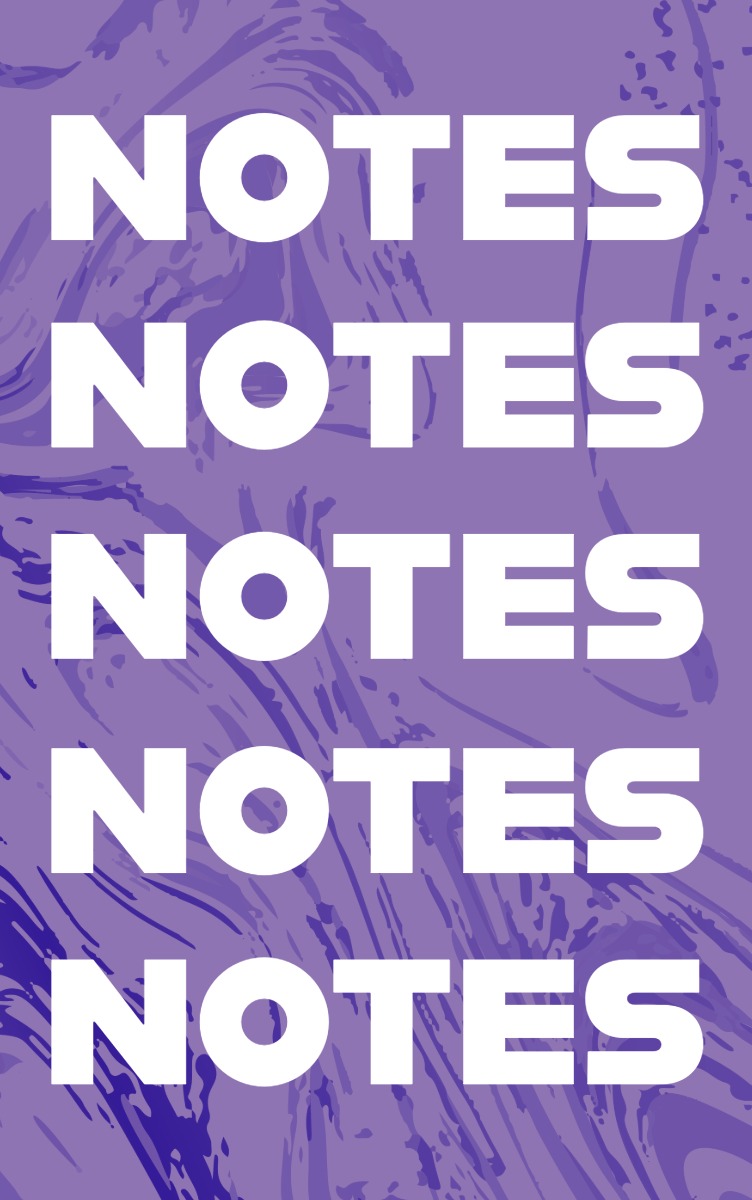CSS Print Styles
CSS print styles allow us to optimize how a website appears when a user prints it. The @media print rule makes it possible to apply specific styles for printing, such as hiding unnecessary elements or setting different font sizes.
Basic print styles
Rules defined in an @media print block only apply when the document is printed. This is especially useful for removing navigation menus, ads, or footers from the printed version.
In this example, navigation and footer elements do not appear when printing, and the text is displayed larger and in black.
Page size and pagination
CSS print rules allow us to set page sizes and margins with the @page rule and to add page breaks (page-break) for better content organization.
In this example, the page margin is set to 2 cm, and each new chapter heading starts on a new page.
Tips for print styles
When designing print styles, it is important to keep the content readable and ensure that only necessary elements are included on paper.
- Remove menus, ads, and other irrelevant elements from the print view.
- Use high contrast colors and appropriate font sizes for easier readability.
- Set page breaks to logically organize content, for example before chapters.
✨ Ask Lara — your AI study partner
Unlock personalized learning support. Lara can explain lessons, summarize topics, and answer your study questions — available from the Go plan and above.
Lara helps you learn faster — exclusive to ReadyTools Go, Plus, and Max members.