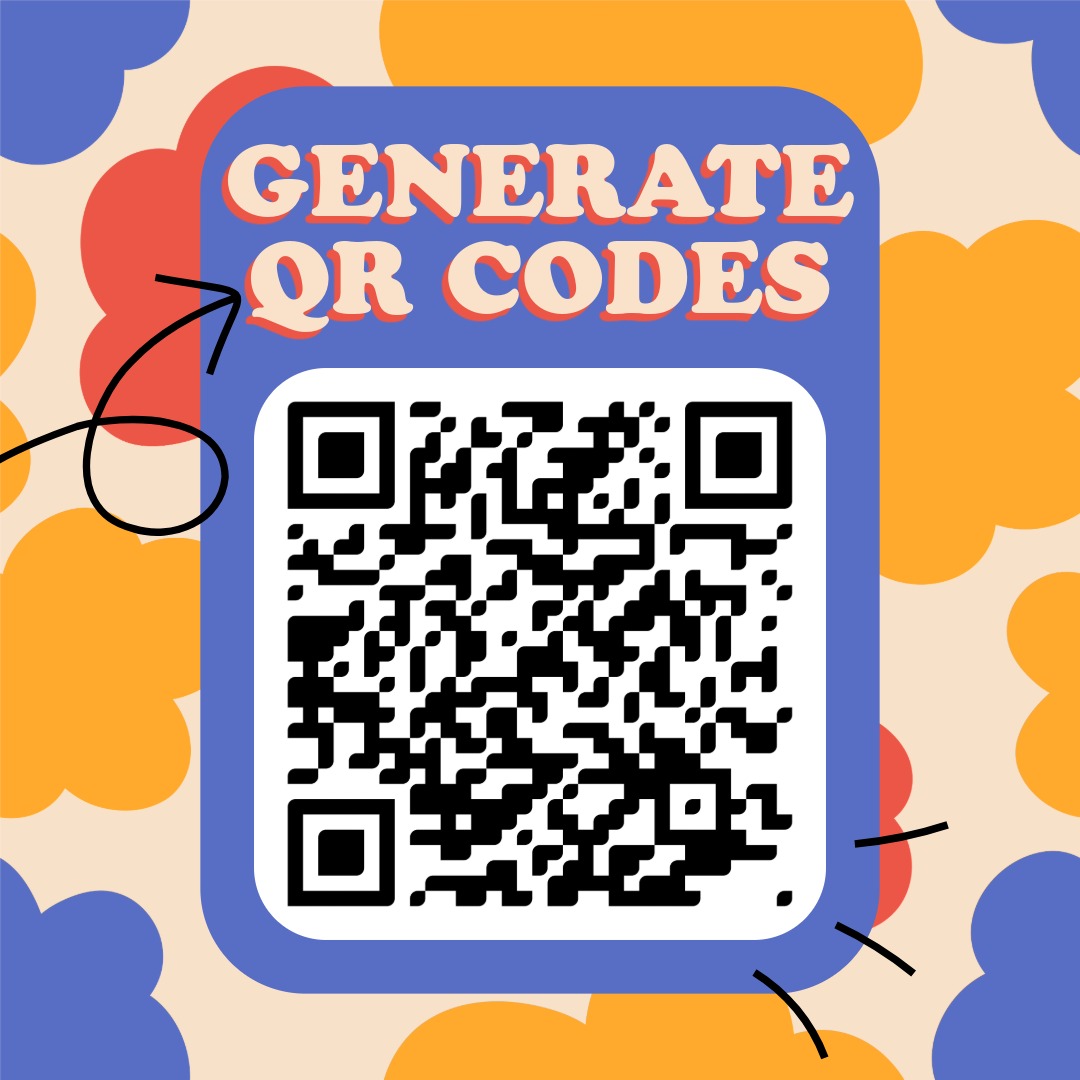CSS Gradients
CSS gradients allow us to create color transitions without using images. With them, we can design modern, responsive, and aesthetic backgrounds.
Linear Gradients
A linear gradient changes colors along a straight line. The direction can be specified with keywords (to right, to bottom) or with angles (45deg).
In the following example, we define a linear gradient from red to yellow:
Radial and Conic Gradients
A radial gradient spreads in a circle, while a conic gradient changes colors in a radial direction from a center point. These provide unique visual effects.
Radial Gradient Example
A radial gradient can be useful for creating light effects or central highlighting.
Multiple Colors and Color Stops
In gradients, we can specify multiple colors, with exact positions (color stops) to control the transition.
Transparent Gradients
With rgba colors or opacity, we can create transparent gradients, for example for shading over images.
Repeating Gradients
Repeating-linear-gradient and repeating-radial-gradient allow us to create repeating patterns in backgrounds.
Tips for Using Gradients
Using gradients helps create dynamic and modern interfaces. The following advice may help:
- Avoid using too many colors, as they can become distracting.
- Use transparent colors (rgba) for gradual effects.
- Combine multiple gradients with the <background> shorthand to achieve more complex designs.
✨ Ask Lara — your AI study partner
Unlock personalized learning support. Lara can explain lessons, summarize topics, and answer your study questions — available from the Go plan and above.
Lara helps you learn faster — exclusive to ReadyTools Go, Plus, and Max members.